How to Rename all PDF Files in a Folder with data from file Metadata or file content in Nodejs
Extract PDF Metadata in Javascript - Automating Tasks to Enjoy Life
FileMan - Downloaded File Renaming Tool
Download from Github
I have downloaded hundreds of pdf materials on Software Development, Machine Learning, Cloud, and DevOps. These ebooks do not have the appropriate filenames e.g 1234.pdf I wanted an informative filename life the ebook title + the author + number of pages.
The Objective
Using Javascript how to rename all the pdf files from a downloaded folder
Before
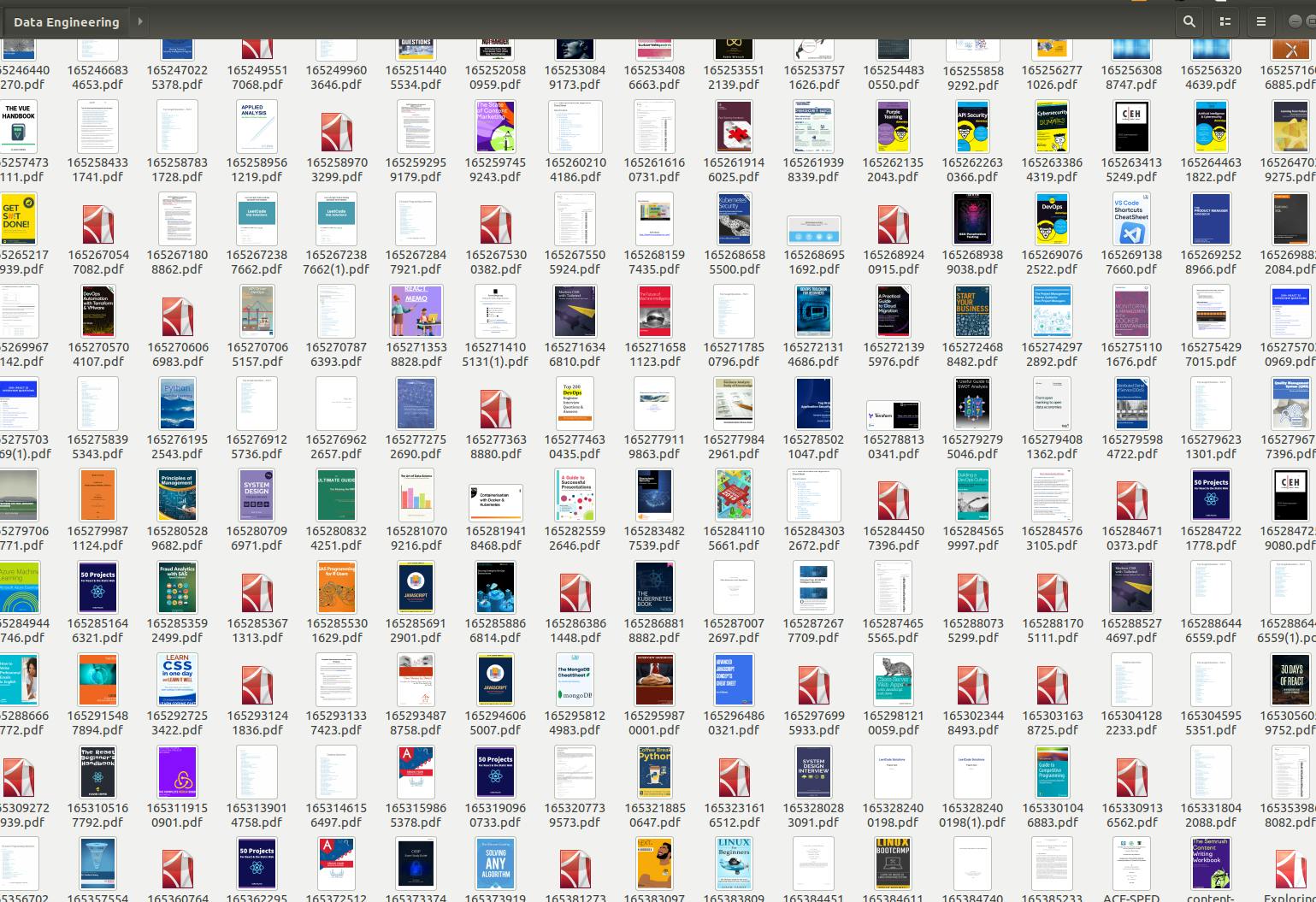
After
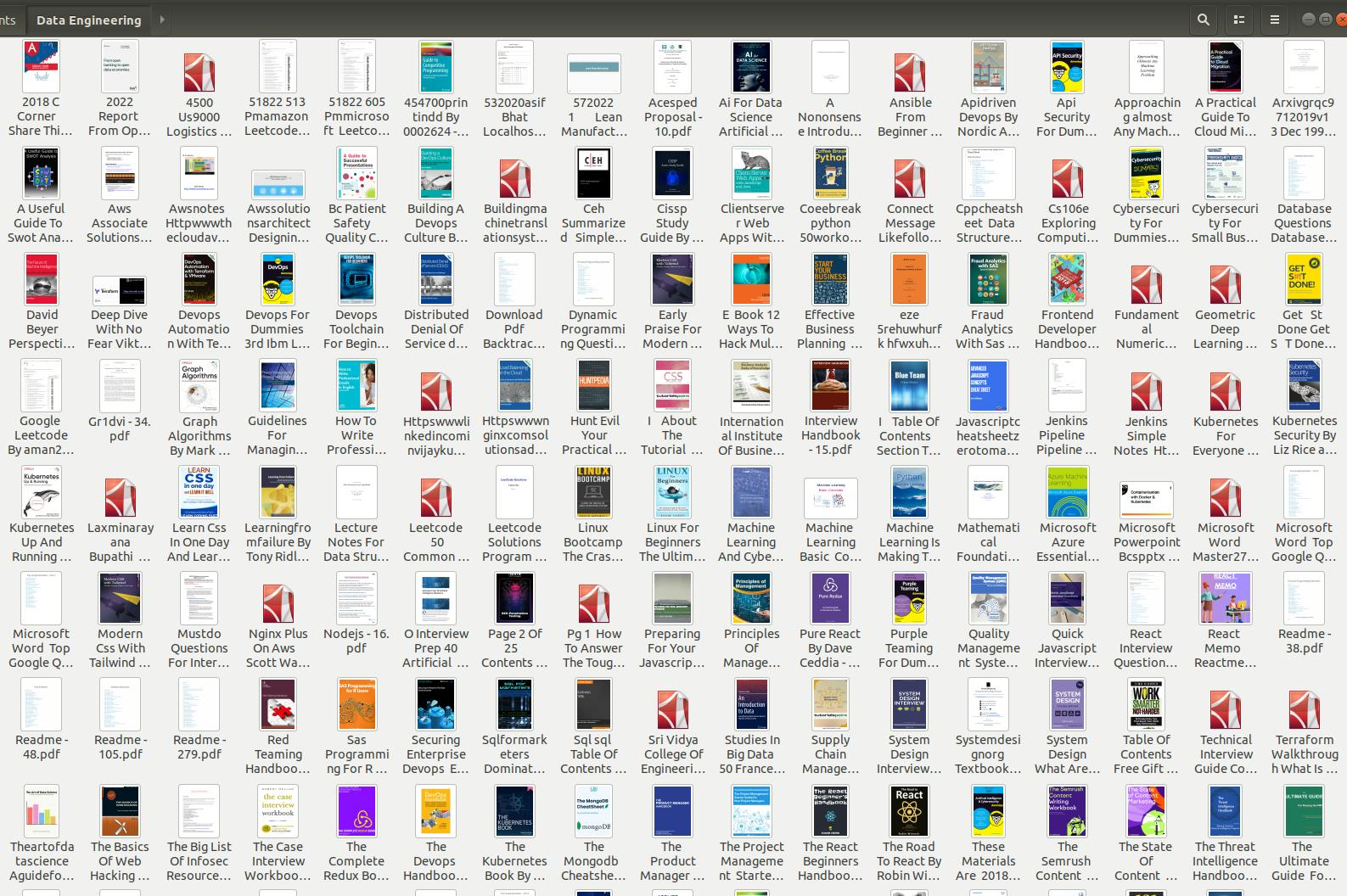
**### The Steps
Write an asynchronous function
getTitle (fileBuffer)that takes a file buffer. The function uses an external dependencypdf-parse, which is a pure javascript cross-platform module to extract texts from PDFs.Inside the function, remove all special characters except space from a string
textusing regex
text.replace(/[^a-zA-Z0-9 ]/g, "")
Alternatively, you could still replace the specific characters
text.replace(/[&\/\\#,+()$~%.'":*?<>{}]/g, '');
- Convert string to Title Case with JavaScript
The second Step is to use
readdirSync()function fromfsmodule to read all the files in the folder. Then for each file, determine the file type from the extension and pass the pdf files toreadFileSync()function to read the file buffer synchronously.Finally, use the
getTitle(dataBuffer)to generate the tile and userenameSync()function to rename the file title.
The Complet Programme is shown below.
const { readdirSync, renameSync, readFileSync } = require('fs');
const { join, extname, basename, resolve } = require('path');
const pdf = require('pdf-parse');
// Get path to file directory
const folder = resolve(__dirname, '../');
// Get an array of the files inside the folder
const files = readdirSync(folder);
// Loop through each file that was retrieved
for (const file of files) {
const extension = extname(file);
const name = basename(file, extension);
if (extension === '.pdf') {
const oldPath = folder + `/${file}`;
const dataBuffer = readFileSync(oldPath);
getTitle(dataBuffer).then(title =>{
renameSync(join(folder, file), join(folder, `${title}${extension}`));
}).catch(err => console.log(err.message));
}
}
async function getTitle (fileBuffer) {
return pdf(fileBuffer).then(function(data) {
let title;
if (data.info && data.info.Title) {
title = data.info.Title;
} else {
title = data.text ? data.text.replace(/\r?\n|\r/g, " ").substring(0, 120).trim() : '';
}
title = title.split(' ')
.map(s => s.slice(0, 1).toUpperCase() + s.slice(1).toLowerCase())
.join(' ');
if (data.info && data.info.Author) {
title = `${title} By ${data.info.Author}`;
}
return `${title.replace(/[^a-zA-Z0-9 ]/g, "")} - ${data.numpages}`
});
};
TODO
Write other features you will want to see in the comments below.
